UI/UX
FOR GAMING



+ Personal feedback on homework
Discover the role that UX (user experience) and UI (user interface) designers play in game development and learn how they work together to create engaging player experiences.
- - Working for players instead of users
- - Roles of UI/UX designers in game production
- - UI/UX areas working together
- - Industry insights on UX & UI roles
Learn to create flowcharts to empower your UI/UX solutions in a collaborative context.
- - Basic player personas
- - Flowchart creation and software overview
- - Using flowcharts to resolve UI/UX problems
- - Demo: Developing a mock flowchart in Figma
Assignment #1: Start working on your course project by selecting one of the three game briefs. Use the data provided and the screen’s template to create a flowchart.
Explore different types of moodboards to find the style for your UI.
- - The importance of creating a moodboard
- - Moodboard types and layouts
- - Concepting a moodboard through words
- - Creating UI screen mockups using moodboards
Assignment #2: Create a moodboard in Figma. Find your conceptual ideas to set the UI style for your game project.
Discover the approaches used by video game UI artists as you explore different UI elements and types of interfaces.
- - The core elements of UI design
- - Types of interfaces in video games
- - Case study: Game genres and their interfaces
Learn the fundamental UI considerations needed to develop UI/UX solutions for different types of devices.
- - Video game devices: PC, console & mobile
- - Multi-platform game UI design
- - Exploring the UI gaming evolution to create better interfaces
Wireframes can help you achieve your UI/UX goals from the earliest stage of the game pipeline.
- - Low-fidelity vs. high-fidelity wireframes
- - Wireframing for gaming: basic theory
- - Demo: Developing a wireframe in Figma
Assignment #3: Using the brief you selected, create a wireframe for a player profile screen of your game project.
Take a step forward into the next step of the video game pipeline as you create an interactive prototype to test your UI and delve into feedback from a usability test.
- - Usability test criteria and priorities
- - Developing a test plan
- - Handling feedback from the usability test
- - Demo: Developing a prototype in Figma
Assignment #4: Create an interactive prototype for your game project using Figma to add simple animations to your wireframe.
Learn how to craft the identity of your UI without losing all the work you achieved in previous steps.
- - Mockup creation and software overview
- - UI mockups and design consistency
- - Working with a style guide
- - Demo: Developing a mockup with a UI kit in Figma
Assignment #5: Create a UI mockup. Transform your wireframe into a video game screen using the UI kit provided by Ariel or by creating your own UI assets (using Photoshop or other tools).
Taking ownership of UI implementation will make you a better UI artist. Learn why.
- - Best-practice asset creation in video games
- - Asset implementation and software overview (Unity, Unreal, frameworks)
- - Basic bug resolution
- - Demo: Basic UI implementation in Unity
Assignment #6 (optional): Practice implementing the provided UI assets in Unity using the screen template.
Join a special fireside chat with Giuliano Arccucci, Game UX Director for Epic Games, to gain a deeper understanding of player behaviors, advanced UX methodology, and cognitive principles.
- - Different UX roles: researcher, writer, designer & analyst
- - understanding emotion, motivation & attention
- - Player personas: behavioral and experiential methods
- - UX heuristic reviews & expert analysis
Learn how to create an engaging onboarding experience for all types of players.
- - The first-time user experience (FTUE) framework
- - Walkthrough vs. hands-on approaches
- - The learning loop in action
- - How to shape tutorials
Making games more accessible enables more people to enjoy the benefits that come with playing them.
- - Accessibility guidelines
- - Color blindness disabilities
- - Audio disabilities
- - Alternative controls
Assignment #7: Perform a color blind test for your mockup using a color blindness simulator.
Boost the soft skills you will need as a UI/UX designer and learn to collaborate with other stakeholders at different stages of the game development pipeline.
- - Transitioning UI/UX roles in the game production pipeline
- - Working with cross-functional teams
- - Complementary skills to grow in UI/UX
- - Gaming companies: find your fit
Start preparing your portfolio, get ready for the interview process, and plan your career growth as a UI/UX designer in game development.
- - Résumés, portfolios, and LinkedIn profile boosters
- - The interview process and common industry questions
- - A roadmap to develop your career
- - Gaming jams
Assignment #8: Bring all your game project pieces together into the UI/UX design case study. Integrate it into your current portfolio or build one from scratch using the Figma template provided.
ONLINE EDUCATION